Graphics Programs Reference
In-Depth Information
tABLE 12.1
Changes Made So Far
tab
option
Default Setting
A-PLAn-DiMS Setting
Lines
Offset From Origin
0
′
-0
1
⁄
16
″
(0.63)
0
′
-0
1
⁄
8
″
(1.25)
Symbols and
Arrows
First
Closed Filled
Architectural Tick
Second
Closed Filled
Architectural Tick
Leader
Closed Filled
Closed Filled (Verify)
Arrow Size
3
⁄
16
″
(2.5)
1
⁄
8
″
(3.5)
Text
Text Style
Standard
A-DIMS
Text Alignment
Horizontal
Aligned With
Dimension Line
Text Height
3
⁄
16
″
(2.5)
1
⁄
8
″
(3.5)
Fit
Fit Options
Either Text or
Arrow (Best Fit)
Either Text or Arrow
(Best Fit) (Verify)
Overall Scale
1.0000 (1)
64.0000 (70)
Primary Units
Unit Format
Decimal
Architectural
Fraction Format
Horizontal
Diagonal
Zero Suppression
Feet, Inches
(Trailing Only)
Feet Only (Trailing Only)
Angular Precision
Zero decimal places
Two decimal places
You'll change a few more settings throughout the rest of this chapter as you
begin to dimension the cabin in the next set of exercises. We'll now look briefly
at the Alternate Units and Tolerances tabs.
NOTE
the next two sections describe dimensioning features that you
won't use in the cabin project. If you would rather begin dimensioning the
cabin and look at this material later, skip to the “placing Dimensions on
the Drawing” section.





Search WWH ::

Custom Search