Graphics Programs Reference
In-Depth Information
FiGuRE 10.50
The completed east elevation
s
e l e C t I o n
C
y C l I n g
When creating elevations, you might accidentally draw a line over an existing
line. To catch this error, turn on Selection Cycling from the status bar and
move your cursor over the suspect line. If more than one object exists in a
given area, two blue boxes will appear in the upper-right quadrant of the
cursor, as shown here:
Picking the object will open the Selection dialog box where you can cycle
through each of the overlapping objects.
You can create the rear elevation from a mirrored image of the front elevation.
Here are the steps:
1.
Mirror the front elevation to the opposite side.

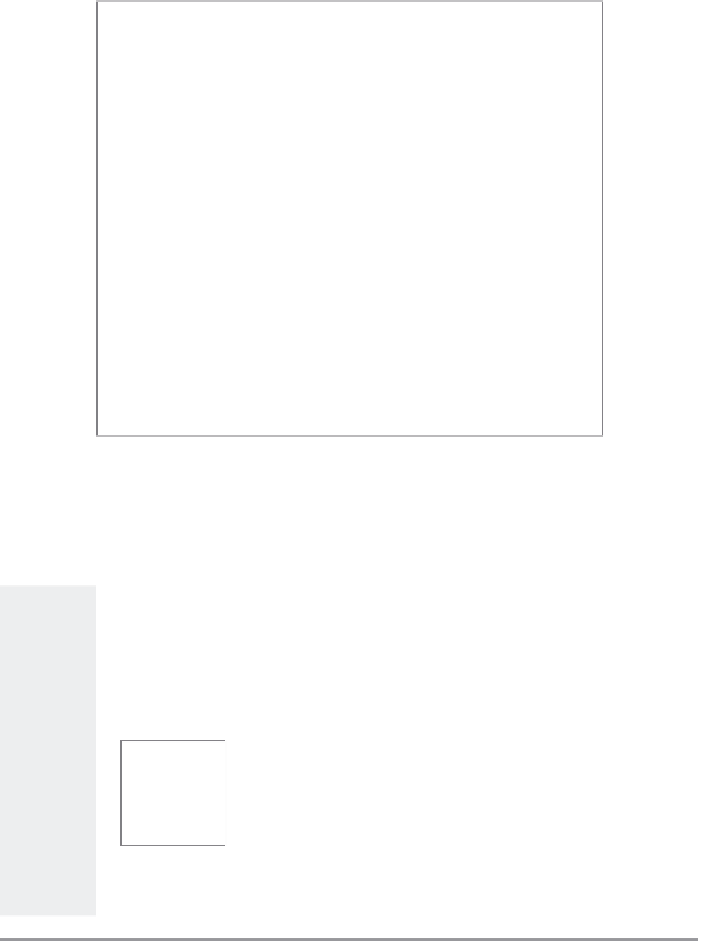
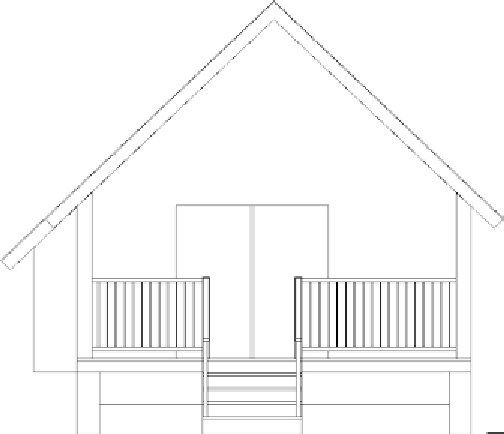


Search WWH ::

Custom Search