Graphics Programs Reference
In-Depth Information
FiGuRE 10.45
Using the diagonal line to find the extended intersection
11.
Then move the cursor to any point on the base line of the south eleva-
tion. An
X
appears on the diagonal line where the ground line would
intersect it if it were longer (see the top of Figure 10.46).
This is called the
implied intersection
. The implied intersection is a
distinct object snap in itself, and it is also the osnap that is used when
the Intersection osnap is specified but an intersection is not clicked.
This is why the three dots appeared after the
X
symbols.
12.
When the
X
appears, click to locate the copy. Press Esc to end the
COPY
command. Zoom out to include the copy, and then use Zoom Window
to include the floor plan and south elevations (see the bottom of
Figure 10.46). Press Esc to terminate the
COPY
command.
13.
Start the
ROTATE
command, and select the copy of the south elevation;
then press
↵
.
14.
Activate the Intersection osnap, and click the intersection of the diag-
onal line with the base line as you did in steps 9 and 10. For the angle
of rotation, enter
90
↵
(see Figure 10.47).
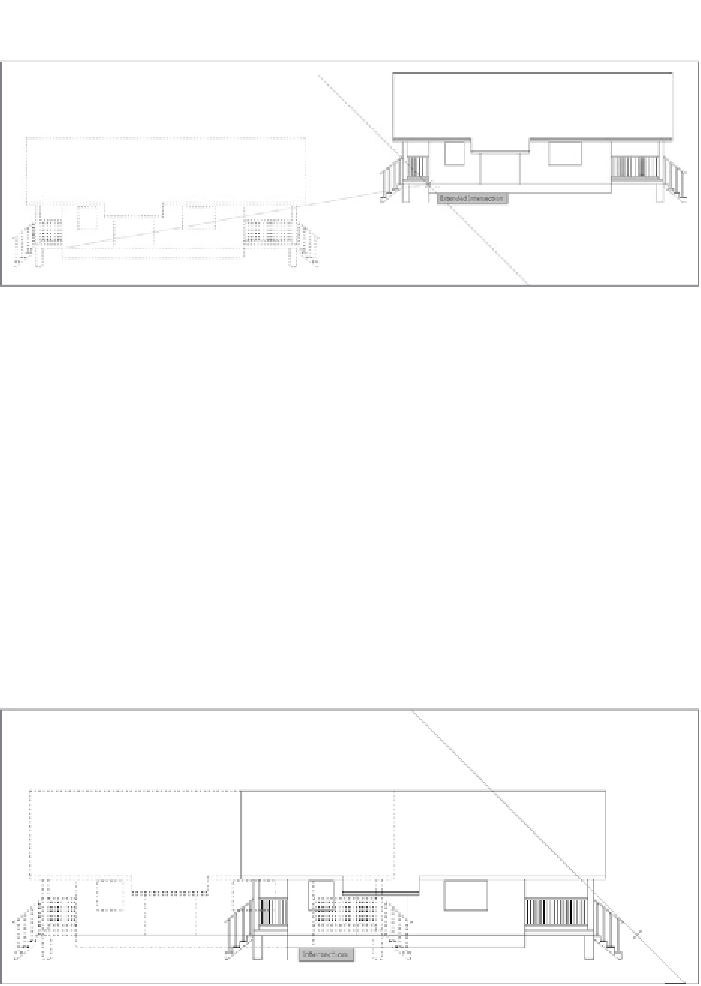
Search WWH ::

Custom Search