Graphics Programs Reference
In-Depth Information
7.
Move the crosshair cursor down, away from this point and to the right
at a negative 45º angle (or a positive 315º angle).
When the 45º Polar Tracking path appears, enter
40
′↵
(
12200
). Press
↵
again. This completes the diagonal reference line (see the bottom of
Figure 10.44).
FiGuRE 10.44
Starting a diagonal reference line with tracking points
(top) and the completed diagonal line (bottom)
8.
Start the
COPY
command, and select the entire south elevation and
nothing else. Then press
↵
.
9.
For the base point, select the left endpoint of the base line of the cabin.
10.
For the second point, pick the Intersection osnap, and place the cur-
sor on the diagonal line. When the
X
symbol with three dots appears
at the cursor, click (see Figure 10.45).

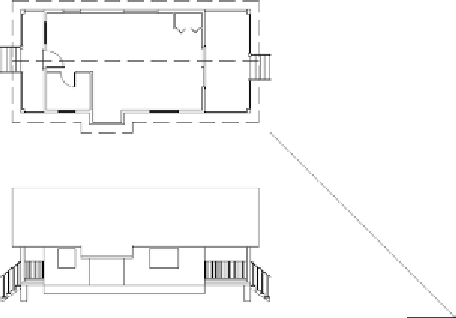
Search WWH ::

Custom Search