Graphics Programs Reference
In-Depth Information
NOTE
AutoCAD 2011 uses the AutoCAD 2010 drawing (DWG) file for-
mat. This means that the files created in AutoCAD 2011 are compatible only
with autoCaD 2010 and autoCaD 2011. You can share drawings with releases
earlier than autoCaD 2010 by performing a simple conversion. to convert a
2010 format drawing to a prior version, open the application menu and then
click Save as ➢ autoCaD Drawing and choose the version you want from the
Files Of type drop-down list at the bottom of the Save Drawing as dialog box.
Switching between open Drawings
As in many programs, you can have multiple drawing files open in the same ses-
sion of AutoCAD. Each drawing is stacked behind the drawings in front of it. There
are several ways to switch between the open files, including using the Application
menu, as shown next.
1.
Start or open two or more AutoCAD files.
2.
Open the Application menu, and then click the Open Documents
option at the top of the left pane. The open drawings are displayed in
the right pane, as shown in Figure 1.33.
3.
Click on any drawing to bring it to the front of the AutoCAD window.
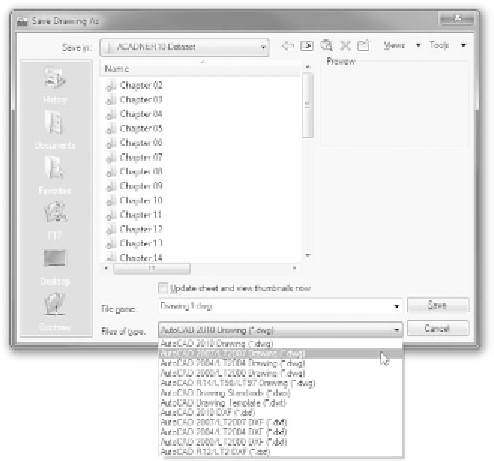



Search WWH ::

Custom Search