Graphics Programs Reference
In-Depth Information
FiGuRE 8.17
Selecting a new, current text style in the Text panel
7.
Press
↵
at the rotation prompt. The text cursor appears at the point
you picked.
8.
With Caps Lock on, enter
KITCHEN
↵
LIVING ROOM
↵
BATH
↵↵
.
The
TEXT
command ends. You have three lines of text in the
kitchen and living room area (see Figure 8.18).
FiGuRE 8.18
The three room labels placed in the cabin
9.
Move your cursor over one of the text objects you just created. Notice
that the same Annotative icon used in the Text Style dialog box appears
in the upper-right quadrant of the cursor to quickly identify that object
(a piece of text in this case) is Annotative.
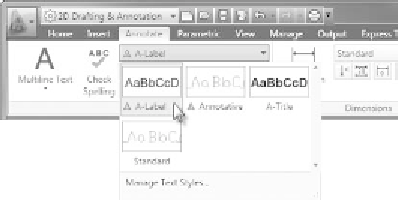




Search WWH ::

Custom Search