Graphics Programs Reference
In-Depth Information
As you can see, action macros are easy to record and can save you time when
repetitive tasks are required. You could have easily set layers' colors, linetypes,
or on/off statuses, or performed other layer-related tasks. The Action Recorder
is quite powerful and can save a great amount of time when you use it to create
macros specific to your needs. In the next section, you will look at a method of
saving and recalling all the settings for the layers in your drawings. You can close
the blank drawing without saving the changes.
Creating Layer States
Even a drawing that reads well when printed may get cluttered in the viewports,
and it can become difficult to execute a command properly. Often, you will find
yourself freezing or turning off the same layers to execute a specific task and then
making them visible again. In the course of your workday, you might issue the same
sequence of layer commands dozens of times. To make this task more efficient, layer
states are available.
Layer states
are named settings where you can save the condi-
tions of the layers, such as On, Frozen, or Current, and restore them through the
Layer States Manager dialog box. The following exercise demonstrates how to create
a layer state that shows only the floor plan and not the roof or fixtures:
1.
Continue using the drawing you used to complete the previous Action
Recorder exercise, or open
06A-FPLAY8.dwg
.
2.
In the Cabin drawing, make layer 0 the current layer.
3.
From the Layer drop-down list or the Layer Properties Manager dialog
box, freeze the A-ROOF and A-FLOR-FIXT layers.
4.
On the Layers panel, click the Layer States drop-down list, which cur-
rently shows Unsaved Layer State, and click on Manage Layer States,
as shown in Figure 6.55.
FiGuRE 6.55
Accessing the Layer States Manager
The Layer States Manager dialog box opens (see Figure 6.56).

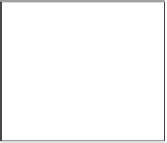

Search WWH ::

Custom Search