Graphics Programs Reference
In-Depth Information
FiGuRE 6.56
The Layer States Manager dialog box
5.
Click the New button to create a new saved layer state. In the New
Layer State to Save dialog box, enter
Floor Plan
in the New Layer State
Name field. If you like, enter a description for the layer state as well (see
Figure 6.57). Click the OK button when you are done.
FiGuRE 6.57
Saving a layer state in the New Layer State to Save dialog box
6.
The new layer state appears in the Layer States Manager dialog box,
as shown in Figure 6.58. Click the Close button to close the Layer
States Manager dialog box.
7.
Thaw the Roof and Fixtures layers. The objects on those layers
become visible again.

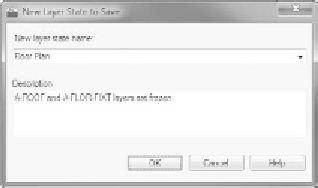


Search WWH ::

Custom Search