Graphics Programs Reference
In-Depth Information
6.
Pick two points to form a window around the back doorway opening,
as shown in Figure 4.43 (top).
The view changes, and you now have a close-up view of the open-
ing (see Figure 4.43, bottom). You'll draw the door in a closed posi-
tion and then rotate it open.
FiGuRE 4.43
Forming a zoom window at the back door opening (top) and
the result (bottom)
7.
To begin drawing the door, use the
RECTANGLE
command from the
Home tab
➢
Draw panel
➢
Rectangle tool.
Notice the
Command:
prompt in the command window. Several
options are in brackets, but the option
Specify first corner point
You can also start
the
RECTANGLE
command by enter-
ing
REC
↵
at the
Command: prompt.
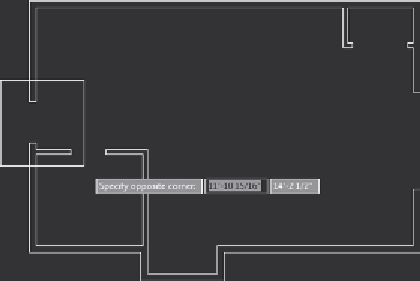
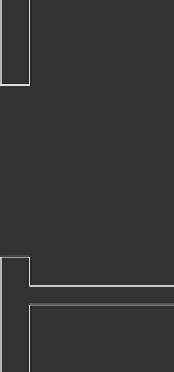
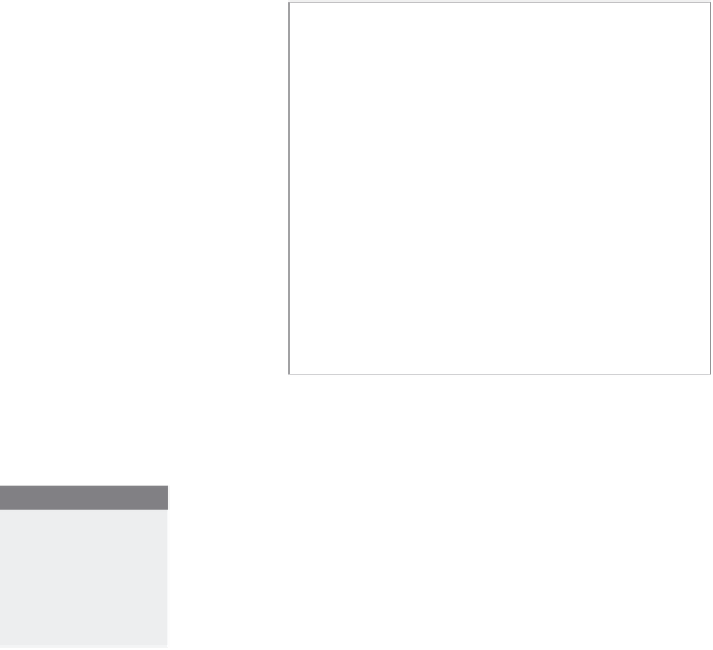


Search WWH ::

Custom Search