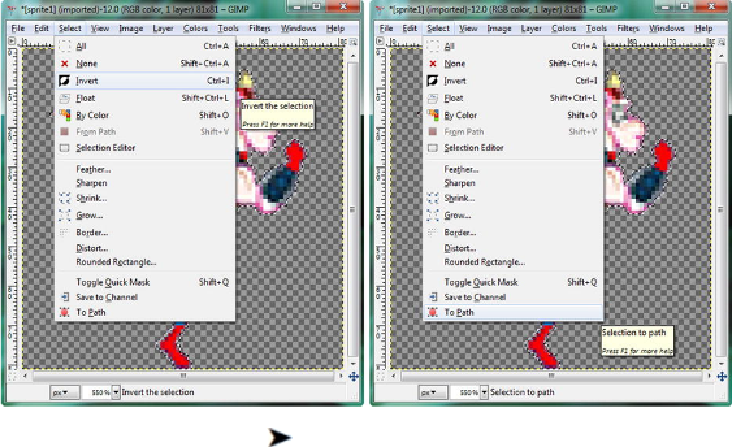Game Development Reference
In-Depth Information
seen on the left half of
Figure 16-3
. Once you do this you will notice that the animated
“marching ants” no longer march around the square perimeter (extents) of the digital
image and that they are only around the InvinciBagel character, which means that the
selection has been inverted and what we wanted to select is now contained in the selec-
tion set.
Figure 16-3
.
Invert selection using Select
Invert, so only Actor is selected (left); use Select
To Path to con-
vert to path
The next step is to convert this raster pixel selection set (array) into a vector (path)
data representation. The way that we do this in GIMP is to use the
Select To Path
menu sequence, seen on the right half of
Figure 16-3
.
This will convert the selection
that is around the InvinciBagel character to vector path data, which is what we want to
cull.
Once you convert the pixel selection into a vector path, you will get the result that
is shown in
Figure 16-4
.