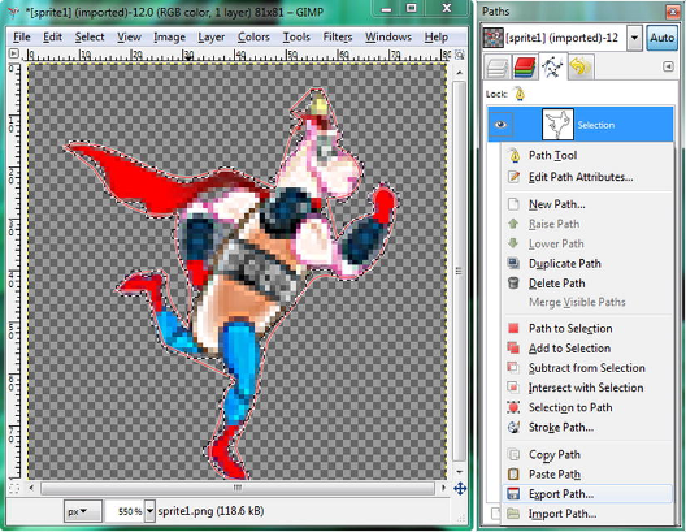Game Development Reference
In-Depth Information
Figure 16-4
.
Right-click on Selection Path in Paths Palette, and Export Path
In the other floating palette, click on the
Paths Tab
, shown on the right side of
Fig-
containing
Tools
,
Options
,
Brushes
,
Patterns
, and
Gradients
, and the other contains
four tabs
, which represent your digital image's compositing
Layers
,
Channels
, Selec-
tion
Paths
, and even an
Undo Buffer
, which gives you a “history” of every “move”
you have made in GIMP since you launched it.
Select the Path named
Selection
(the Path layer named Selection will then turn
blue). Next right-click on the Path named Selection, and at the bottom of that menu of
things that you can do to the Selection Path, you will see an
Export Path
menu option.
This is another one of the key GIMP algorithms that enables this collision polygon cre-
ation and output work process for us.
Selecting this Export Path option will export the current InvinciBagel character
Selection Path data for us, as a text-based (XML) file containing SVG data, which is
what we need to use in our Bagel() constructor method call. This data will be contained