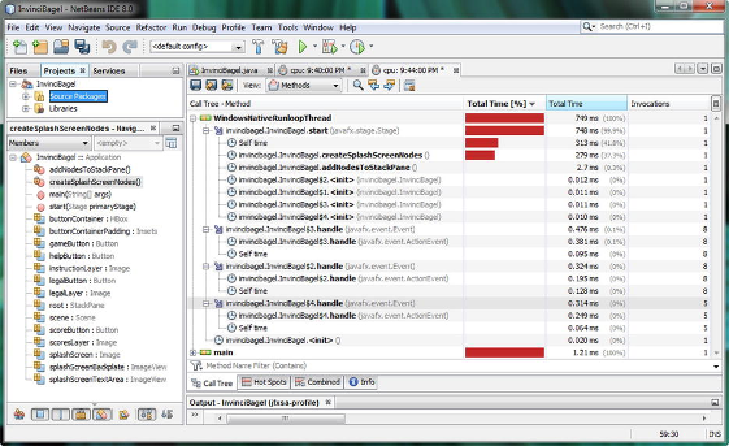Game Development Reference
In-Depth Information
Profiling the InvinciBagel Scene Graph for Pulse Effi-
ciency
It is important that the game UI design not take any processing power away from the
CPU, as the game engine is going to need all of it. As
Figure 6-13
reveals, you can use
the
Profile > Profile Project (InvinciBagel)
menu sequence to run the Profiler and
take a screenshot of the CPU statistics for the current (top-level UI) application.
Figure 6-13
.
Profiling the Scene Graph UI design thus far to make sure that it does not use any perceptible CPU
cycles
As you can see in the
Total Time
column, on the right-hand side of the figure, the
createSplashScreenNodes() method takes 279 milliseconds, or approximately three-
tenths of a second, to execute, and your Scene Graph is created. The ad-
dNodesToStackPane() method takes approximately 3 milliseconds, or three one-thou-
sandths of a second, to execute.
If you look at the threads profiling output and click the UI button elements, you
will see a blip of color appear on the thread, showing the processing overhead of a but-
ton click, which, as you can see, is less than one-tenth of a second per click (look at the