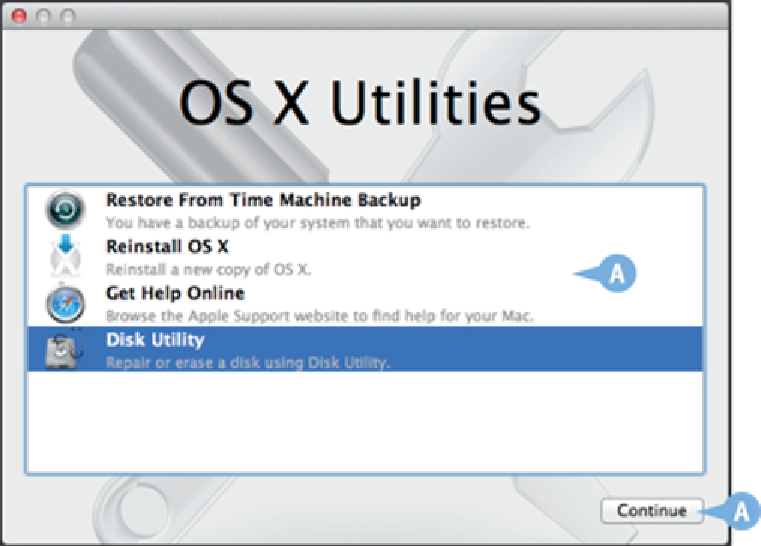Hardware Reference
In-Depth Information
A
To use a utility, click it and then click
Continue
.
Note:
See the sections that follow to learn how to restore a backup and reinstall OS X.
TIPS
Can I use the Recovery HD to get online?
Yes. If you cannot start Mac Pro and have no other device for Internet access, access
troubleshooting information on the web by booting to the Recovery HD. Click the
Wi-Fi
Status
icon ( ), click your Wi-Fi network, and then type your Wi-Fi password. In the OS
X Utilities window, click
Get Help Online
and then
Continue
. OS X Utilities loads Safari
and displays troubleshooting steps. You can also use Safari to surf to any site that has the
information you seek.
How do I boot to the main Mac Pro hard drive?
To restart Mac Pro and boot to the main drive, click
OS X Utilities
, click
Quit OS X Utilit-
ies
, and then click
Restart
.