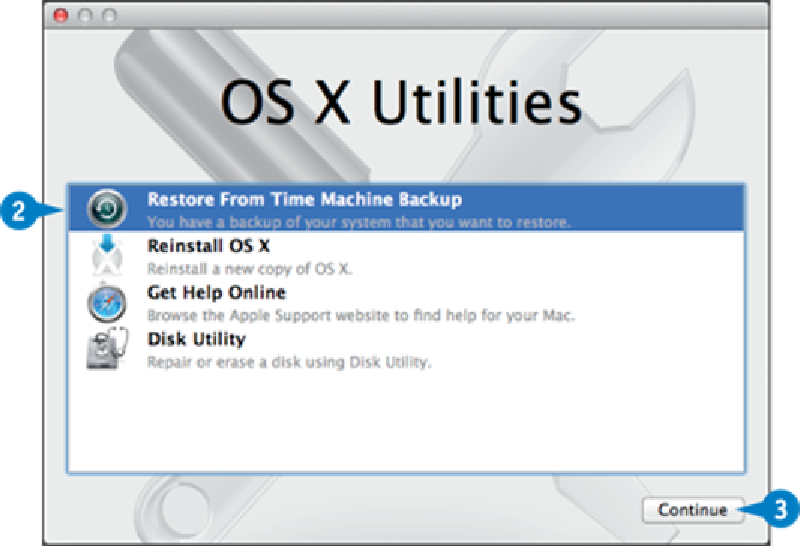Hardware Reference
In-Depth Information
Restore the System from a Time Machine Backup
If you cannot start Mac Pro and you have tried other troubleshooting techniques to no avail,
you may be able to get Mac Pro running again by restoring the entire system from a Time
Machine backup. If you have tried repairing the hard drive permissions and the hard drive it-
files might be to blame. By restoring the system from a backup, you are essentially reverting
Mac Pro to an earlier, working state.
Restore the System from a Time Machine Backup
Boot to the Recovery HD.
Note:
See the previous section, “
Boot to the Recovery HD
.”
Click
Restore From Time Machine Backup
.
Click
Continue
.
Mac Pro displays an overview of the restoration process.