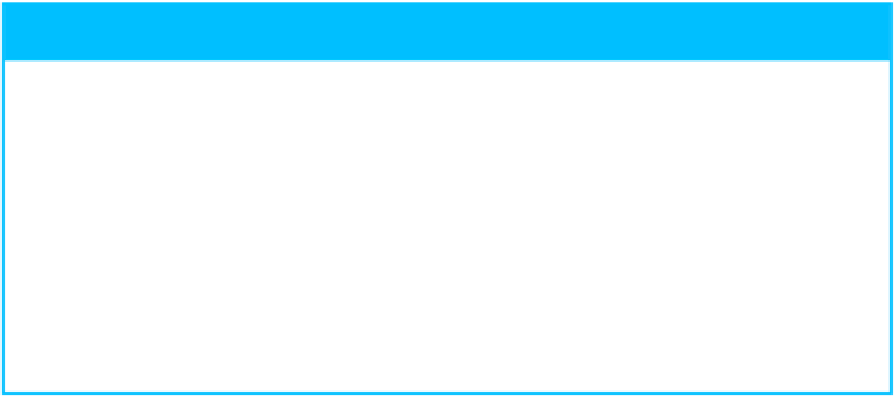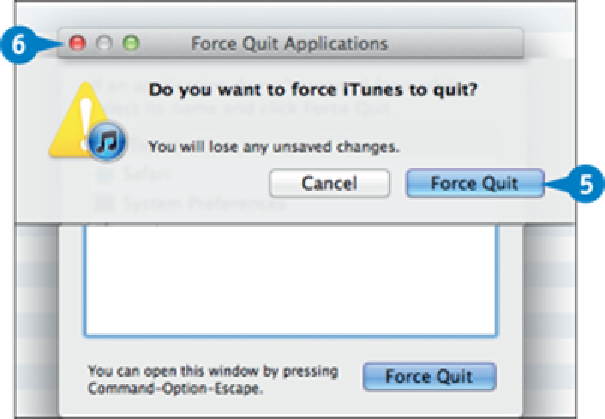Hardware Reference
In-Depth Information
Click
Force Quit
.
Mac Pro asks you to confirm that you want to force the application to quit.
Click
Force Quit
.
Mac Pro shuts down the application.
Click
Close
( ) to close the Force Quit Applications window.
TIPS
Are there easier ways to run the Force Quit command?
Yes. From the keyboard, you can run the Force Quit command by pressing
+ +
. If the application has a Dock icon, press and hold
+
and then click the
application's Dock icon. In the menu that appears, click
Force Quit
.
If an application is not responding, does that always mean the applica-
tion is stuck?
Not necessarily. Some operations — such as recalculating a large spreadsheet or render-
ing a 3-D image — can take a few minutes, and during that time the application can ap-
pear stuck. If Mac Pro is low on memory, it can also cause an application to seem stuck. In
this case, try shutting down some other applications to free up some memory.