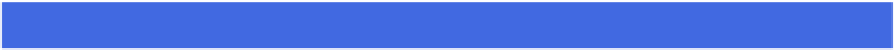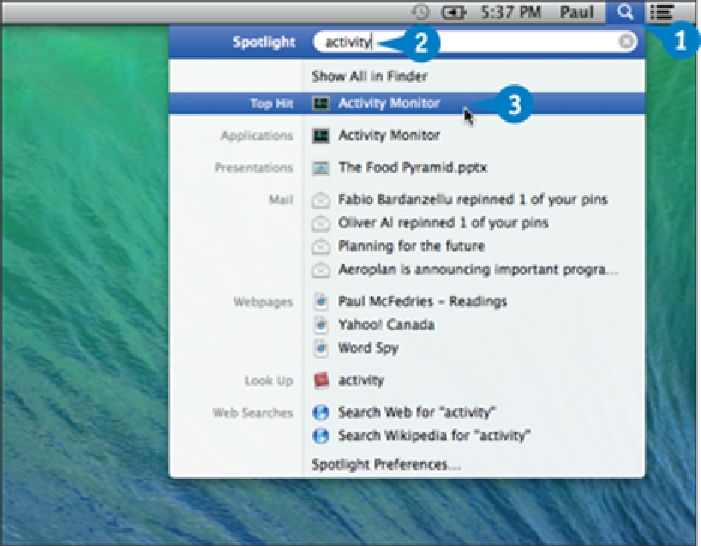Hardware Reference
In-Depth Information
Force a Stuck Process to Close
A
process
is a running instance of an executable program or an execution thread within a
program. All the applications you have running are processes, but so are all the behind-the-
scenes programs that Mac Pro and your applications require to function properly. If Mac Pro
command does not show a stuck application, then a stuck process may be at fault. You can
use Activity Monitor to check this and to force a stuck process to close.
Force a Stuck Process to Close
Click
Spotlight
( ).
Type
activity
.
Click
Activity Monitor
.
The Activity Monitor window appears.