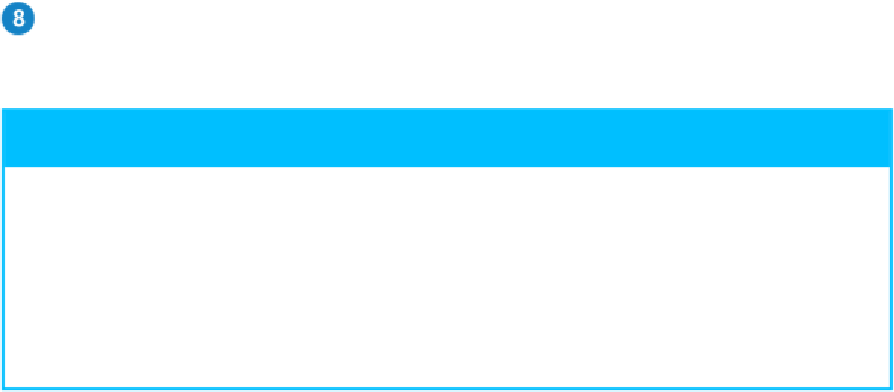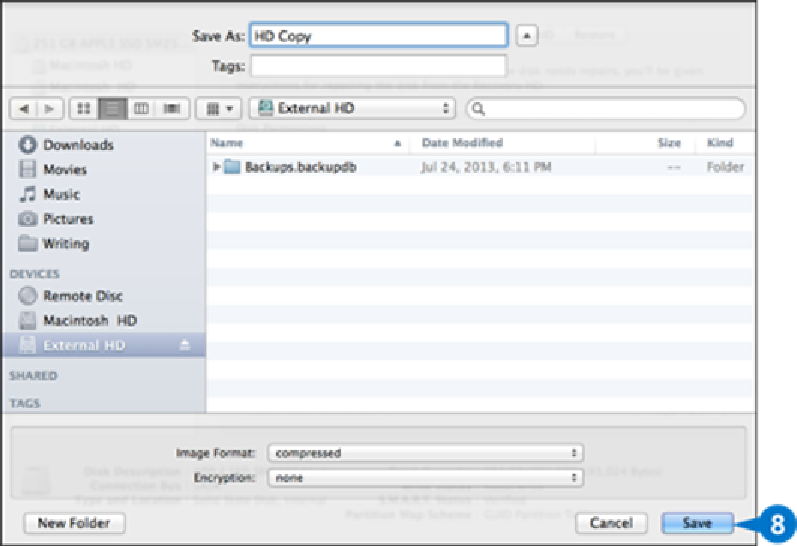Hardware Reference
In-Depth Information
Click
Save
.
Disk Utility creates the disk image.
TIP
Can I create a disk image from a folder instead of an entire hard drive?
Yes. This is a faster method if you want to back up or share a particular folder instead of
the entire drive. It also creates a much smaller disk image, depending on the original size
of the folder. To create a disk image from a folder, follow steps
1
to
3
to open Disk Utility,
click
File
, click
New
, and then click
Disk Image from Folder
. Use the Select Folder to
Image dialog to select the folder and then click
Image
. In the New Image from Folder dia-
log, type a name for the disk image, select a location, and then click
Save
.