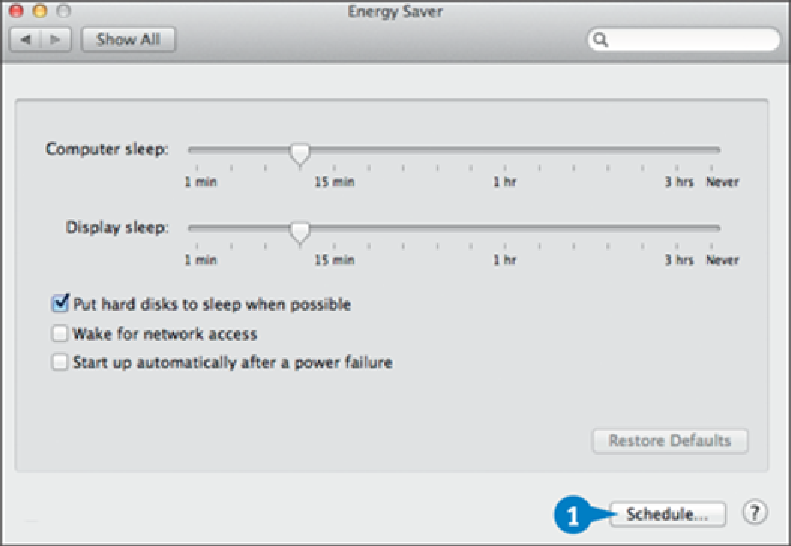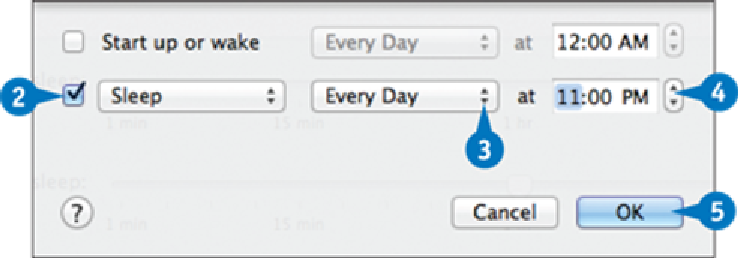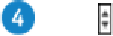Hardware Reference
In-Depth Information
In the Energy Saver dialog, click
Schedule
.
Select this check box ( changes to ).
Click and then click when you want Mac Pro to sleep.
Click and then click the time you want Mac Pro to go to sleep.
Click
OK
.
System Preferences puts the new setting into effect.