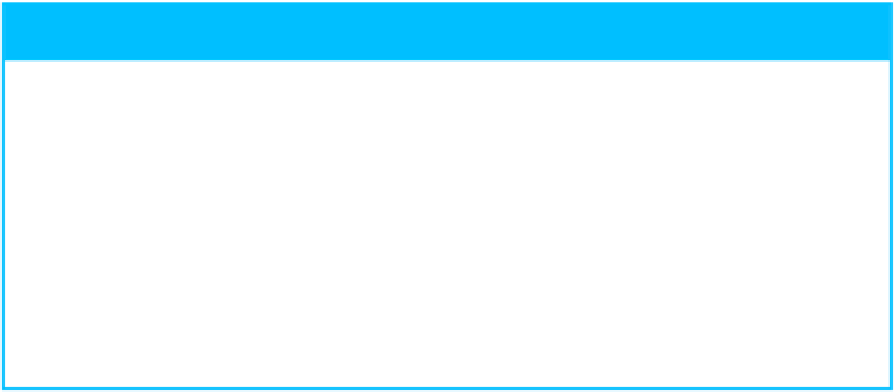Hardware Reference
In-Depth Information
TIPS
How do I wake a sleeping display or computer?
If your Mac Pro's display is in sleep mode, you can wake it by moving your mouse or slid-
ing your finger on a trackpad, if you have one connected to your Mac Pro. You can also
wake up the display or your entire Mac Pro by pressing any key.
I changed the display sleep timer, now I never see my screen saver.
Why?
You set the display sleep timer to a time that is less than your screen saver timer. Suppose
you configured Mac Pro to switch on the screen saver after 15 minutes. If you set the dis-
play sleep timer to a shorter interval, such as 10 minutes, Mac Pro always puts the display
to sleep before the screen saver appears.