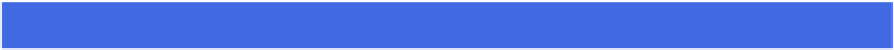Hardware Reference
In-Depth Information
Add Names to Faces in Your Photos
You can make your photos easier to manage and navigate by adding names to the faces that
appear in each photo. This is sometimes called
tagging
, and it enables you to navigate your
photos by name.
Specifically, iPhoto includes a special Faces section in its library, which organizes your faces
according to the names you assign when you tag your photos. This makes it easy to view all
your photos in which a certain person appears.
Add Names to Faces in Your Photos
Click the photo that you want to tag.
Click
Info
.
Click
X
unnamed
(where
X
is the number of faces iPhoto identifies in the photo).
iPhoto displays its naming tools.