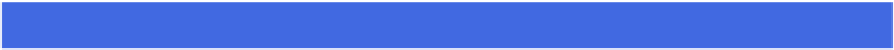Hardware Reference
In-Depth Information
View a Preview of a Photo
OS X offers several tools you can use to see a preview of any photo on your Mac Pro. The
Finder application has a number of methods you can use to view your photos, but here you
learn about the two easiest methods. First, you can preview any saved image file using the
Quick Look feature; second, you can see photo previews by switching to the Cover Flow
view. You can also preview photos using the Preview application.
View a Preview of a Photo
View a Preview with Quick Look
Click
Finder
( ) in the Dock.
Open the folder that contains the photo you want to preview.
Click the photo.
Press
.