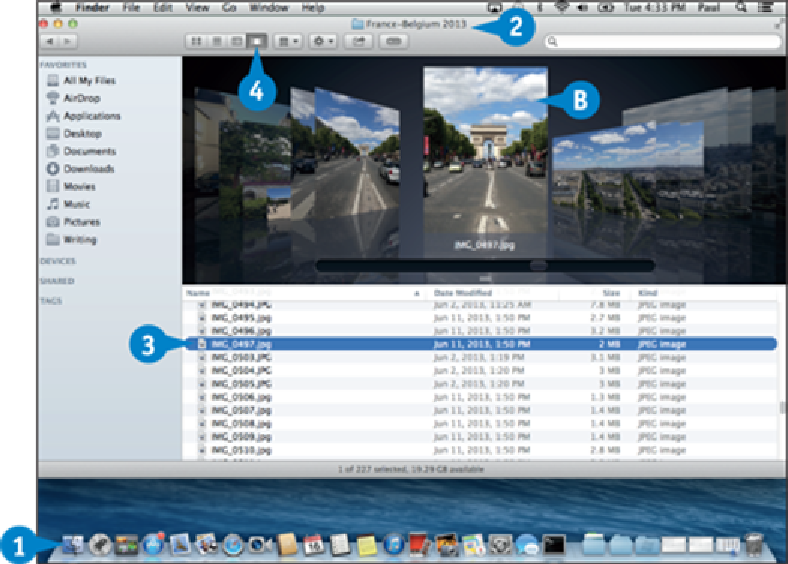Hardware Reference
In-Depth Information
A
Finder displays a preview of the photo.
View a Preview with Cover Flow
Click
Finder
( ) in the Dock.
Open the folder that contains the photo you want to preview.
Click the photo.
Click
Cover Flow
( ).
B
Finder displays a preview of the photo.
View a Preview in the Preview Application