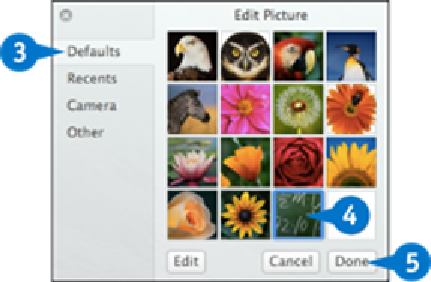Hardware Reference
In-Depth Information
Click
Defaults
.
Click the image you want to use.
Click
Done
.
Messages applies the picture to your account.
Choose an Image File
Follow steps
1
and
2
in the subsection “
Choose a Default Picture
”
to open the Edit
Picture dialog.
Click
Other
.
The Open dialog appears.