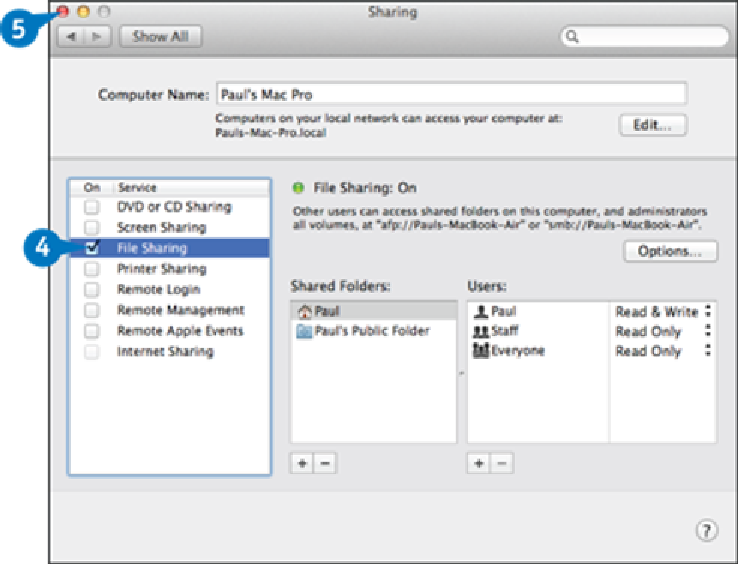Hardware Reference
In-Depth Information
Connect Mac Pro to Another Mac (continued)
The purpose of connecting one Mac to another is to share documents, photos, and other
data between the two Macs. By default, a Mac is not configured to share its data with other
computers, so you must enable file sharing on both Macs.
Once file sharing is turned on, after you make the Thunderbolt or network cable connection
you can see the files shared on the other Mac by accessing Finder's Network folder. You can
also control which folders each Mac shares.
Connect Mac Pro to Another Mac (continued)
The Sharing preferences appear.
Select the
File Sharing
option ( changes to ).
Note:
See the tip in this section to learn how to share other folders on your Mac Pro.
Click
Close
( ).