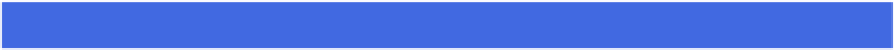Hardware Reference
In-Depth Information
Connect and Configure External Speakers
If you want to hear the sounds made both by your Mac Pro and by your apps, you must con-
nect your Mac Pro to a set of speakers, a headset, or an audio system. This enables you to
hear audio input from a number of apps, including iTunes (for music, audiobooks, TV shows,
and movies), FaceTime (for video phone calls), and Messages (for audio chats).
Although in most cases your Mac Pro automatically configures the speakers as your default
audio output device, you should check this and configure the speakers as your audio output
device manually if needed.
Connect and Configure External Speakers
Connect the Speakers
Connect the speakers' stereo mini plug to the Speaker port on the Mac Pro.
A
If your speakers use a USB connection, connect them to a USB port, instead.
Configure the Speakers