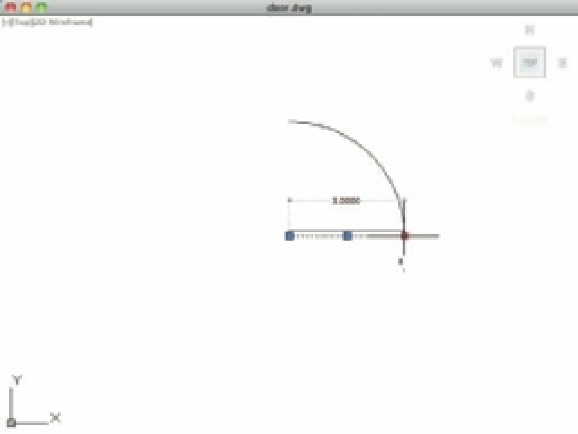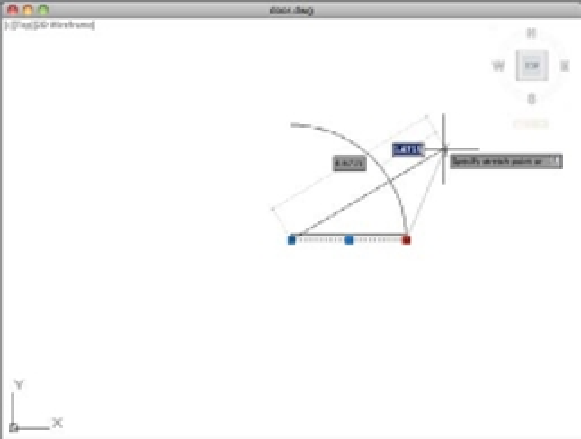Graphics Programs Reference
In-Depth Information
Next, try Dynamic Input display on a line:
1.
Click the bottommost line of the door, as shown in Figure 2.31; hover over the rightmost
grip on the selected line. Just as with the arc, you can see the dimensions of the line,
including its length and directional angle.
FIGURE 2.31
Selecting a line on
the door
Click this line.
2.
Click the grip you're hovering over, and then move the cursor upward and to the right.
You see two dimensions: One indicates the overall length and the other shows the change
in length of the line. You also see the Command prompt at the cursor. Notice that the
dimension indicating the change in length is highlighted (see Figure 2.32).
FIGURE 2.32
The overall length
dimension and the
change in length
dimension