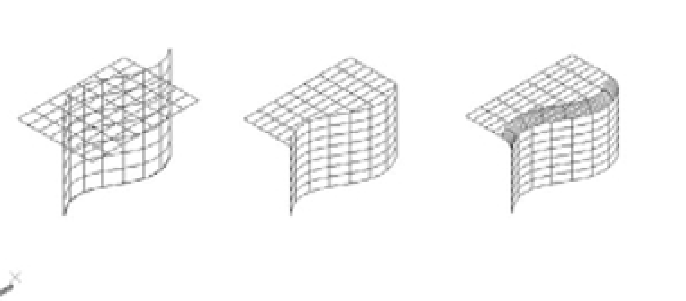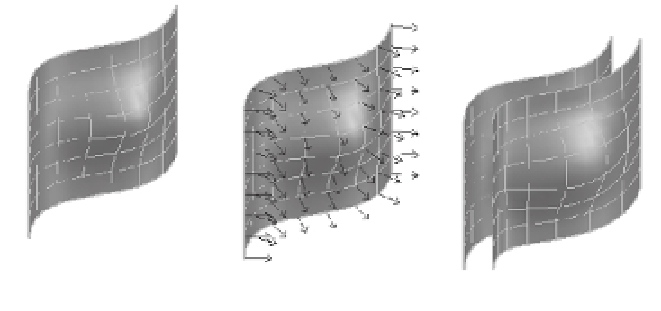Graphics Programs Reference
In-Depth Information
Surface Extrude
The Surface Extrude tool will allow you to take a 2D object and turn it into
a 3D object.
Surface Trim
The Surface Trim tool lets you trim one or several surfaces to other surfaces.
You can also type
SURFTRIM
.
Surface Untrim
Surface Untrim does exactly what it says. It reverses a trim operation. You
can also type
SURFUNTRIM
.
Surface Fillet
With the Surface Fillet tool, you can join one surface to another with an inter-
mediate rounded surface (see Figure 23.35).
Offset
Surface Offset, like the Surface Trim tool, mimics its 2D counterpart. It will create a
new surface that is parallel to the original. When you start the Surface Offset tool from the
Surfaces - Create tool group and select a surface, you'll see arrows indicating the direction
of the offset. You can type
F
↵ to fl ip the direction of the offset. Enter a distance for the offset
and press ↵ to create the offset surface (see Figure 23.36). You can also type
SURFOFFSET
.
FIGURE 23.35
Using the Surface
Fillet and Surface
Trim tools
Trim these sides on the surfaces.
Fillet these surfaces.
Intersecting surfaces
Trimmed surfaces
Filleted surfaces
FIGURE 23.36
Using the Surface
Offset tool
Select the surface.
Determine the direction
of the offset.
Enter a distance
for the offset.
Blend
Surface Blend will connect two surfaces with an intermediate surface. You can also
type
SURFBLEND
.