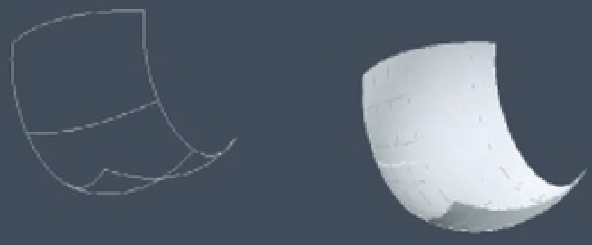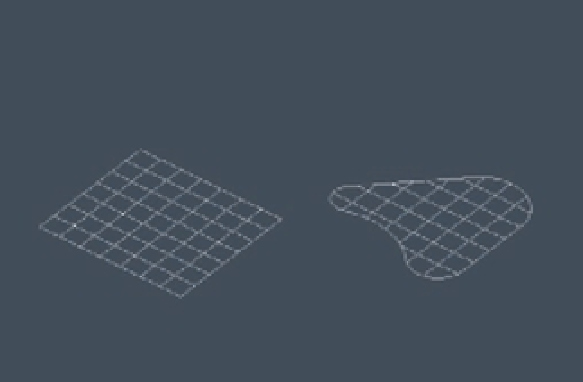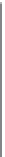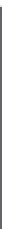Graphics Programs Reference
In-Depth Information
Surface Network tool
The Surface Network tool (Figure 23.33) lets you create a surface
from several curves.
FIGURE 23.33
Creating a surface
with the Surface
Network tool
Planar Surface tool
With the Planar Surface tool, you can create a fl at surface either by
selecting two points to indicate a rectangular surface or by selecting a closed 2D object to
create a fl at surface with an irregular boundary, as shown in Figure 23.34.
FIGURE 23.34
Creating a planar
surface
Click the Planar Surface tool and click a point, and then click
and drag for the second point to create a rectangular surface.
Click the Planar Surface tool and press
↵
, and then
select a closed 2D shape such as a circle or a polyline.
Editing Surfaces
Surface objects have a unique set of editing tools that allow you to create fairly detailed models.
Some tools, like Surface Fillet and Surface Trim (see Figure 23.35), offer the same function as
their 2D drawing counterparts. The following list includes a description of each tool. They are
discussed in more detail later in this section.