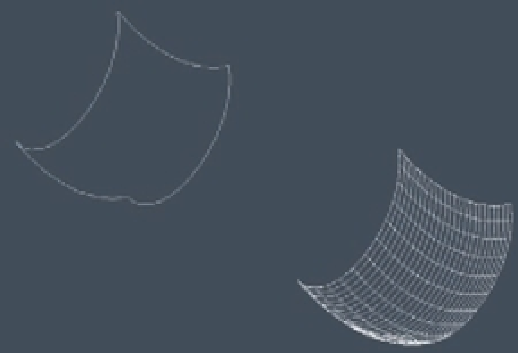Graphics Programs Reference
In-Depth Information
FIGURE 23.28
Results of using the
Edge Surface tool
1
2
3
4
Here's how it works:
1.
Type
EDGESURF
↵.
2.
Select the four objects that are the edges of the surface you want to create. Make sure you
select the objects in clockwise or counterclockwise order. Don't select them “crosswise.”
Ruled Mesh
The Ruled Mesh tool creates a surface mesh from two 2D objects such as lines, arc, polylines, or
splines. This is perhaps the simplest mesh tool to use since you only have to click two objects to
form a mesh (Figure 23.29). But like Edge Mesh, it has a tricky side. You'll want to click the same
side of each object unless you want the surface to twist as shown in Figure 23.30.
To create a ruled mesh, take the following steps:
1.
Type
RULESURF
↵.
2.
Click two objects that are not on the same XY plane. The mesh is created between
the objects.
FIGURE 23.29
The finished ruled
surface
2
1