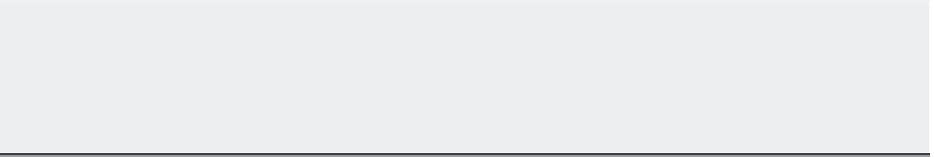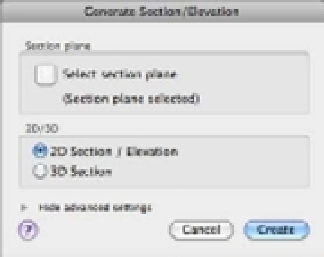Graphics Programs Reference
In-Depth Information
The Section Volume option displays the boundary of a volume along with grips at the top
and bottom of the volume (Figure 22.47). These grips allow you to create a cut plane from the
top or bottom of the solid.
FIGURE 22.47
The boundaries
shown using the
Section Volume
option
Finally, you can get a copy of the solid that is behind or in front of the section plane. Right-
click the section plane, and choose Generate 2D/3D Section to open the Generate Section/
Elevation dialog box. Click the Hide Advanced Settings disclosure triangle to expand the dialog
box and display more options (Figure 22.48).
FIGURE 22.48
The Generate Sec-
tion/Elevation
dialog box
If you select 2D Section/Elevation, a 2D image of the section plane is inserted in the drawing in
a manner similar to the insertion of a block. You're asked for an insertion point, an X and Y scale,
and a rotation angle.
The 3D Section option creates a copy of the portion of the solid that is bounded by the section
plane or planes, as shown in Figure 22.49.
USING A SECTION PLANE IN AN ARCHITECTURAL MODEL
If your application is architectural, you can use a section plane and the 2D Section/Elevation option
to get an accurate elevation drawing. Instead of placing the section plane inside the solid, move it
away from the solid model and use the 2D Section/Elevation option.