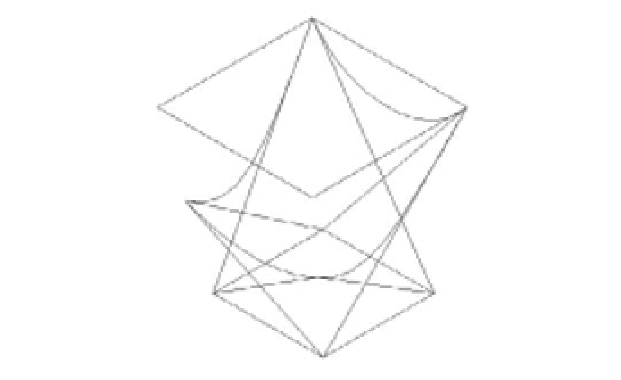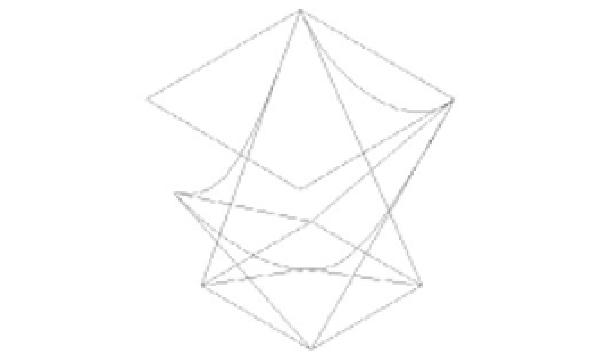Graphics Programs Reference
In-Depth Information
FIGURE 20.32
Set your UCS to
World, and then
mirror the arc that
defines the side of
the chair seat.
New polyline on
the opposite side
Mirror this polyline.
Use these two midpoints
for the mirror axis.
FIGURE 20.33
Your butterfly
chair so far
Finally, let's finish this chair by adding the mesh representing the chair seat:
1.
Click the Loft tool from the upper part of the Tool Sets palette. You can also choose
Draw
3D Modeling
Loft from the menu bar or enter
LOFT
↵ at the Command prompt.
2.
Click the arc at the front of the layout.
3.
Click the arc at the back of the layout, and then press ↵ to finish your selection of cross
sections.