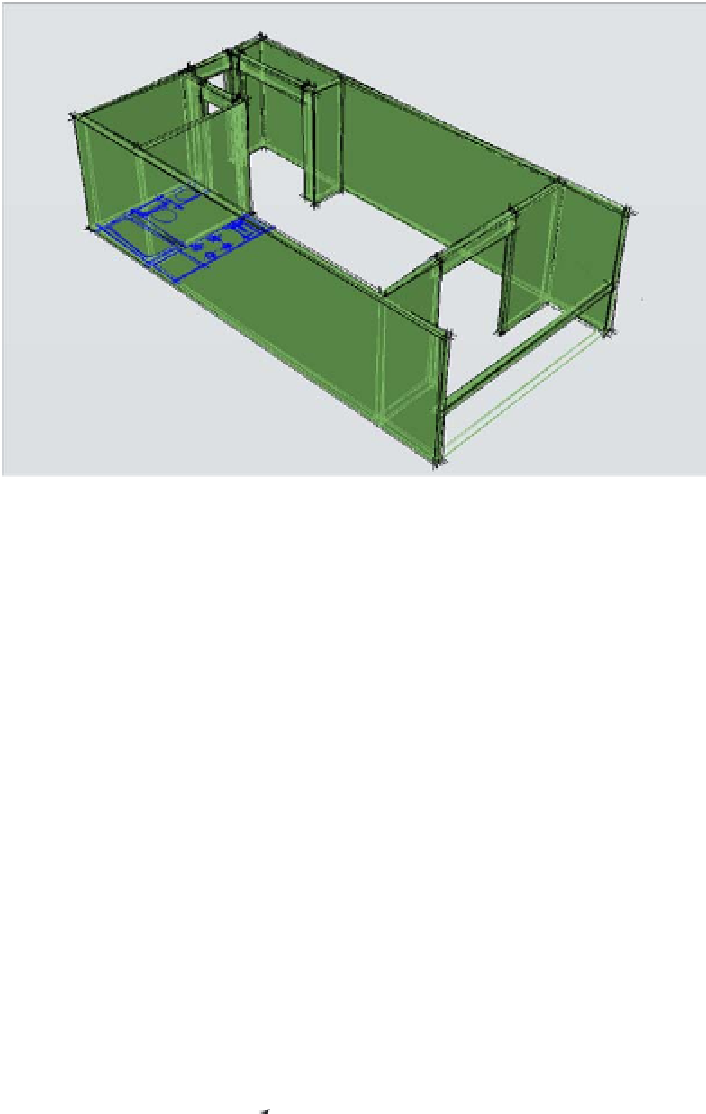Graphics Programs Reference
In-Depth Information
FIGURE 19.39
The Sketchy visual
style applied to the
3D room
Creating a Visual Style
You can create your own visual style, though it is not an easy or straightforward process. You
will need to use a set of system variables to set up a visual style, then use the VSSAVE command
to save the visual style system variable settings.
If you feel adventurous and would like to try creating a visual style, you can study the visual
style system variables in the AutoCAD for Mac Help website. Choose Help
AutoCAD Help,
and then when you get to the AutoCAD for Mac Help page, choose Command Reference
System Variables. On the System Variables page, click V System Variables. Study the system
variable whose name begins with
VS
.
Creating a visual style using the system variables may seem a bit primitive, but it is likely
that a much easier method using a graphical interface, such as the one found in the Windows
version, will appear in later versions of AutoCAD for Mac.
Turning a 3D View into a 2D AutoCAD Drawing
Many architectural firms use AutoCAD 3D models to study their designs. After a specific part
of a design is modeled and approved, they convert the model into 2D elevations, ready to plug in
to their elevation drawing.
If you need to convert your 3D models into 2D line drawings, you can use the Flatshot tool in
the Section tool group.
Flatshot