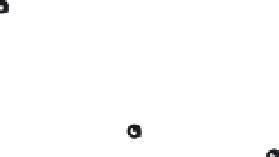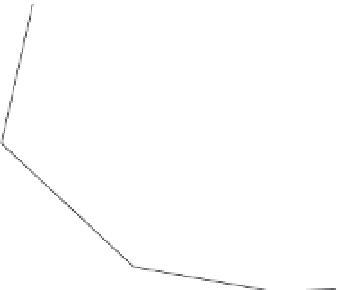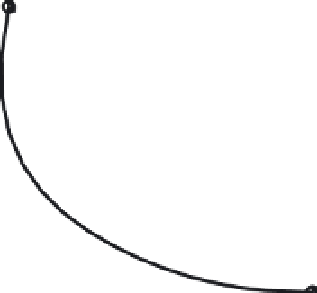Graphics Programs Reference
In-Depth Information
Creating a Polyline Spline Curve
The Pedit command's Spline option (named after the spline tool used in manual drafting)
offers you a way to draw smoother and more controllable curves than those produced by the Fit
option. A polyline spline doesn't pass through the vertex points as a fitted curve does. Instead,
the vertex points act as weights pulling the curve in their direction. These “weighted” vertex
points are called
control vertices
. The polyline spline touches only its own beginning and end
vertices. Figure 17.17 illustrates this concept.
F I G U R E 17.17
The polyline spline
curve pulled
toward its control
vertices
A polyline spline curve doesn't represent a mathematically true curve. See the next section,
“Using True Spline Curves,” to learn how to draw a more accurate spline curve.
Let's look at how using a polyline spline curve may influence the way you edit a curve:
1.
Undo the width changes you made in the previous exercise.
2.
To change the contour into a polyline spline curve, double-click the polyline to be curved.
3.
At the Enter an option [Close/Join/Width/Edit vertex/Fit/Spline/Decurve/
Ltype gen/Reverse/Undo]: prompt, enter
S
↵. The polyline will turn into a spline curve.
Your curve changes to look like Figure 17.18.
4.
Press ↵ to exit the Pedit command.
FIGURE 17.18
A spline curve