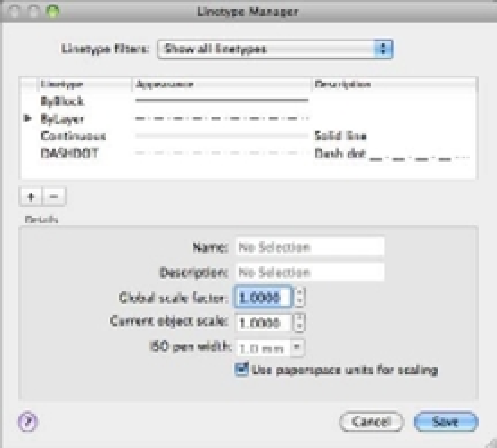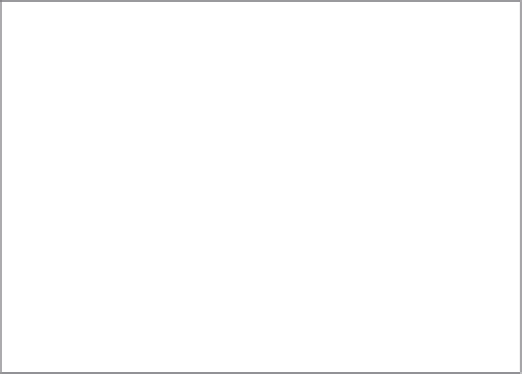Graphics Programs Reference
In-Depth Information
FIGURE 5.22
The Linetype
Manager dialog box
The Linetype Manager dialog box offers plus and minus buttons below the Linetypes list
that let you load or delete a linetype directly without having to go through a particular
layer's linetype setting.
2.
Double-click the Global Scale Factor text box, and then type
12
(metric users type
30
).
This is the scale conversion factor for a 1˝ = 1´ scale. (See the section “Understanding Scale
Factors” in Chapter 3, “Setting Up and Using AutoCAD's Drafting Tools.”)
3.
Click Save. The shower curtain rod is displayed in the linetype and at the scale you
designated.
4.
Choose View
Zoom
All or type
Z
↵
A
↵ so your drawing looks like Figure 5.23.
You can also use the Ltscale system variable to set the linetype scale. Type
LTS
↵, and at the
Enter new linetype scale factor <1.0000>: prompt, enter
12
↵.
FIGURE 5.23
The completed
bathroom
Shower curtain rod