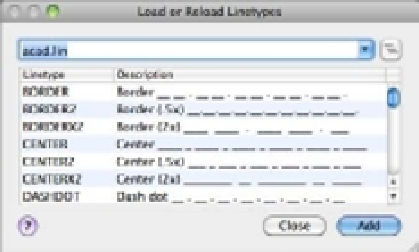Graphics Programs Reference
In-Depth Information
FIGURE 5.20
The Select
Linetype
dialog box
FIGURE 5.21
The Load Or Reload
Linetypes dialog box
5.
In the list of linetypes, scroll down to locate the DASHDOT linetype, click it, and then
click Add.
6.
Notice that the DASHDOT linetype is added to the linetypes available in the Select
Linetype dialog box.
7.
Click DASHDOT to highlight it; then click OK. DASHDOT appears in the Linetype
option in the Properties Inspector palette.
8.
Back in the Layers palette, make sure Pole is still highlighted, and then right-click and
select Set Current from the shortcut menu.
9.
Turn off Object Snap mode; then, draw a line representing the shower curtain rod across
the opening of the tub area as shown later in Figure 5.23.
C
O N T R O L L I N G
L
I N E T Y P E
S
C A L E
Although you've designated this as a DASHDOT line, it appears solid. Zoom in to a small part
of the line and you'll see that the line is indeed as you specified.
Because your current drawing is at a scale of 1˝ = 1´, you must adjust the scale of your line-
types accordingly. This is accomplished in the Linetype Manager dialog. Here are the steps:
1.
Choose Format
Linetype from the menu bar. You can also enter
LT
↵. The Linetype
Manager dialog box opens (see Figure 5.22).