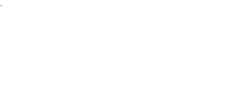Graphics Programs Reference
In-Depth Information
4.
Click on the dark green shape's
bevel
and
then press
CTRL
-
C
to copy it.
Marquee-select the shape you completed
5.
by using the Selector Tool—drag
diagonally over both the shape and its
child bevel—and then press
CTRL
-
SHIFT
-
A
to paste the attributes of the dark green
shape's bevel (along with the color) to the
one you created (see Figure 3-4).
F
IGURE
3-4
Cut your work in
half when designing symmetrical
shapes. Flip a copy and then use
the Join Shapes command.
Scale Line Widths
As you get into applying properties in the sections to follow, be
aware of a much overlooked feature on the Selector Tool Infobar:
Scale Line Widths. You might think that you'd
always
want the
width of a path's outline to scale, but no, not always. What if you
created a dozen shapes with an outline width thick enough to print
well, and then decided you need a bitmap version of the design
for the Web? If you scale the drawing down for the Web to a fairly
small size, the outlines might scale to less than one pixel in width,
and they'd vanish completely from your exported bitmap.
N
When the Scale Line Widths button is depressed on
the Infobar, outlines scale thicker and thinner as you
increase or decrease the size of selected shapes.
When the button is not depressed, outline width is always
N
maintained as you shrink and grow selected objects.
Adding Properties to Paths
The following sections are as much the icing on the cake as the
substance on the skeleton: vector paths aren't very attractive
and it's the outline
properties
you assign to them that make your
artwork tangible, exciting, and beautiful. You have an incredibly
wide selection of properties in the Line gallery, and you can
even build your
own
outline, as shown in this section. Imagine
that: a path outlined with a path.
Cap and Join Properties
Whenever you apply an outline width to a path, you get to
decide on how (in the case of an open path) the ends are built
and the manner in which path segments meet at a control point.