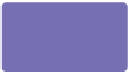Graphics Programs Reference
In-Depth Information
Do not confuse the new unit measurements with the Scaling tab's features. If you need to
scale a page to miles for creating travel instructions, you use Scaling,
not
the Units tab in
Options.
Increment Options
Xara provides two measurements for Color Units. If you work
primarily for Web design or personal printing to an inkjet, you're
wisest to click the 0-255 button here. The result is that when you
use the Color Editor in RGB color mode, color components are
displayed from 0 to 255, a standard more consistent with color
definition in other applications. A specific color in Xara will be
a snap to match in Photoshop, for example,. The exception is
CMYK commercial printing mode. If you do a lot of press work,
you'll want to use Percent Color Units. The color components
of CMYK are usually measured in percentages (50% black, for
example), so if you're destined for print, go with percentages.
To “zero“ the rulers (that is, to make the origin of the rulers coincide with the top left of a
drawing page), drag the cross-hair box at the junction of the horizontal and vertical rulers
to the upper-left corner of the drawing page. If you want to start a new origin, you drag the
origin box (this action produces temporary guides) to the point on the page where you need 0,0. Xara
rulers work almost identically to desktop publishing applications.
Grid and Ruler
Options
You have the best of all
worlds when you use
a combination of the
Units and Grid and Ruler
Options: you can have the
Infobar report size and
position of shapes, using
inches, and have the rulers
set up to pixels. At the
top of the Grid and Ruler
tab in Options is Grid And
Ruler Spacing. If you type
in values only, the units
will default to the current
units of measurement.
However, if you know the
Ruler and
subdivisions
Best for DTP
Best for CAD