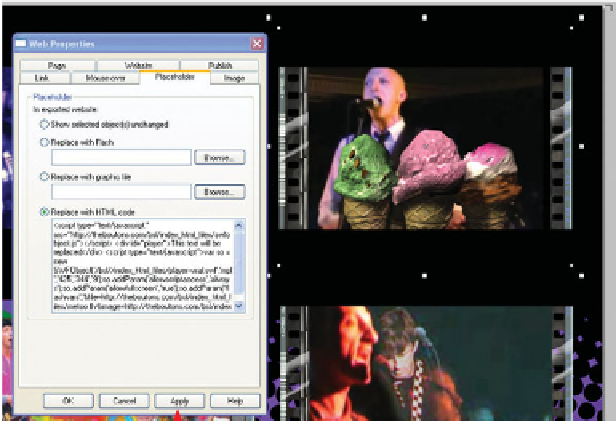Graphics Programs Reference
In-Depth Information
copied code into the Replace With HTML Code field.
Click Apply.
Anyway to make this look unclicked!
This might sound mind-boggling, but you really only need
to edit three areas in the HTML text and copy three files to your
web server. You can copy them to the folder Xara generates
when you publish the site, and then there is only one folder that
contains the content for your site.
Linking Pages
Forget about image slices: you can apply link areas to a single
graphic with Xara Xtreme by drawing no fill and no outline
rectangles, and then link the rectangles in about the same time it
takes to sneeze. The pages need navigation controls so visitors
can get from one page to the next easily; the following steps show
you how to use the Navigation.xar file and how to hook things up:
1.
Click the Gallery page on the Object Gallery to let Xara
scoot you to the view of this page. Zoom into the lower-
right corner, below the cartoon TV set.
On the Design Gallery, in the Resources folder for this
2.
website, drag Navigation.xar onto the page and position
it below the arrow on the TV graphic.