Graphics Programs Reference
In-Depth Information
3.
Choose Arrange | Repeat On All Pages.
4.
With the Rectangle Tool, first drag a rectangle around
the compass rose in the center (the graphical device
used in this example for “home”). Give it no outline
width and no fill, but keep it selected or you'll lose it
on the page.
Click the Link button
5.
on the Control Bar
to open the Link tab.
Click the Link To Page
option, and then choose
Index from the drop-
down list. Click Apply.
Repeat steps 4 and 5
6.
on the left- and right-
pointing hands, linking
them to the previous
page and next page,
respectively.
On the Control Bar, move the Set View Quality slider all
7.
the way to the left until you can easily see the rectangles
you recently created around the three graphics. With
the Selector Tool,
SHIFT
-click the three rectangles and
then choose Arrange | Repeat On All Pages (to apply
the links for all the pages). Return the Set View Quality
slider toward the right again. You can then delete this
navigation graphic from the top index page, and because
the video page is longer than the other pages, you'll
want to move the navigation graphic down on this page
a little.
Finally, link the cartoon TV set to the BSLTV page.
8.
Adding Contact Info
The Contact Us footer on many professional sites is the final
touch in this website. Instead of a hypertext link, you use the
Mailto protocol to get the visitor's e-mail reader to pop up.
Finish the site by following these steps:
Copyright symbols are valid HTML code and the shortcut for creating a © symbol is
CTRL
-
ALT
-
C
.