Graphics Programs Reference
In-Depth Information
control handle, although your target is quite small and
consequently not the most foolproof method. Note that
with the Three Color and Four Color gradient types, you
have more than two control handles to which you can
assign colors.
To make the color transition broader or steeper, a basic
6.
method is to position the start and end control handles
more closely together or farther apart. The other method
is to use the Profile box, covered later in this chapter.
To constrain the direction of a gradient to the angle
7.
specified in the File | Page Options | General tab in the
Document Editing | Angle Constraint option, hold
CTRL
and drag a control handle.
Suppose you have several objects and you want them all to have the same gradient fill in the
same position. Selecting the objects and applying a gradient only fills the objects as a group,
each with a fill relative to the group. However, try this: Fill an object with a gradient the
way you like it, press
CTRL
-
C
to copy it, select all the objects (
CTRL
-
A
), and then press
CTRL
-
SHIFT
-
A
to paste
attributes.
Making Rainbow Gradients
When the Fill Tool is active and a gradient-filled object is
selected, you have a number of additional customization
features at your disposal on the Infobar. One such feature is how
the start color makes the transition to the end color. The Fill
Effect drop-down offers Rainbow and Alt Rainbow in addition
to the default of Fade (from the start to the end color). One or
two conditions need to be met to successfully play Weather
Wizard or Witch with the Rainbow Effect:
N
The default gradient colors of white to black aren't
going to produce any sort of rainbow. You need to set
colors (ideally, brilliant and saturated colors) for the start
and end gradient points.
Rainbows are created in nature by cycling through the
N
visible spectrum of light; the old acronym Roy G. Biv
describes the primary hues in a rainbow. In Xara, the
Rainbow Effect cycles counterclockwise; therefore, if
you set the start color to red and the end color to blue,
a gradient will cycle from start to finish showing red,
violet, and then blue. This is where the Alt Rainbow
setting comes in handy: Alt Rainbow cycles the
spectrum
clockwise
.