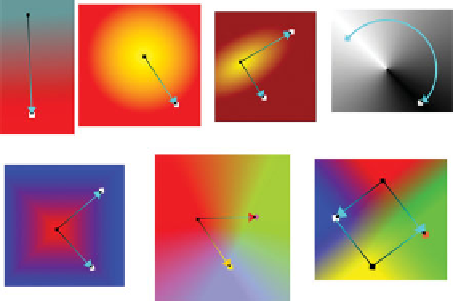Graphics Programs Reference
In-Depth Information
everything except the kitchen sink (the kitchen sink is coming
in Xara Xtreme 6). You can design gradients you can then edit
to add intermediate colors, use fractal patterns you can edit to
create anything from puffy clouds to gritty concrete, and any
bitmap you've imported can serve as a shape fill. The following
sections take you through working between the Fill Tool, its
options, and a little use of the Color Editor and the Color Line.
Options when Fill
Tool is chosen
Working with Gradients
A
gradient
is a continuous transition from one color to
a different one across the dimensions of a shape. Unlike
object blends, a gradient does not display banding or clear
demarcations between one shade of color
and the next, and Xara Xtreme has seven
different types of gradients you can use,
depending on your design requirement.
To apply a gradient fill to one of
more selected objects:
Linear
Circular
Elliptical
Conical
1.
With the objects selected, choose
the Fill Tool on the Toolbar.
Choose the gradient Fill type
2.
from the drop-down list on
the Infobar. A default gradient
appears, centered relative to the
single object
or
to
the outermost
boundary
of
all
the objects.
To set the location of the
3.
Diamond
Three Color
Four Color
gradient's start color, click and
drag the control handle that doesn't have the arrowhead.
The start point for the gradient can be moved outside of
the object(s), frequently a useful strategy for creating
very subtle variations in colors.
To set the location of the gradient's end color, click the
4.
control point attached to the direction arrowhead and
then drag it, similar to moving the starting color.
To set a different color for either the start or end of the
5.
gradient, click the control handle to select it, and then
click a color on the Color Line, double-click a color
swatch in any Color Gallery library, or dynamically
change the color by using the Color Editor. You can
also drag and drop a swatch onto a color gradient