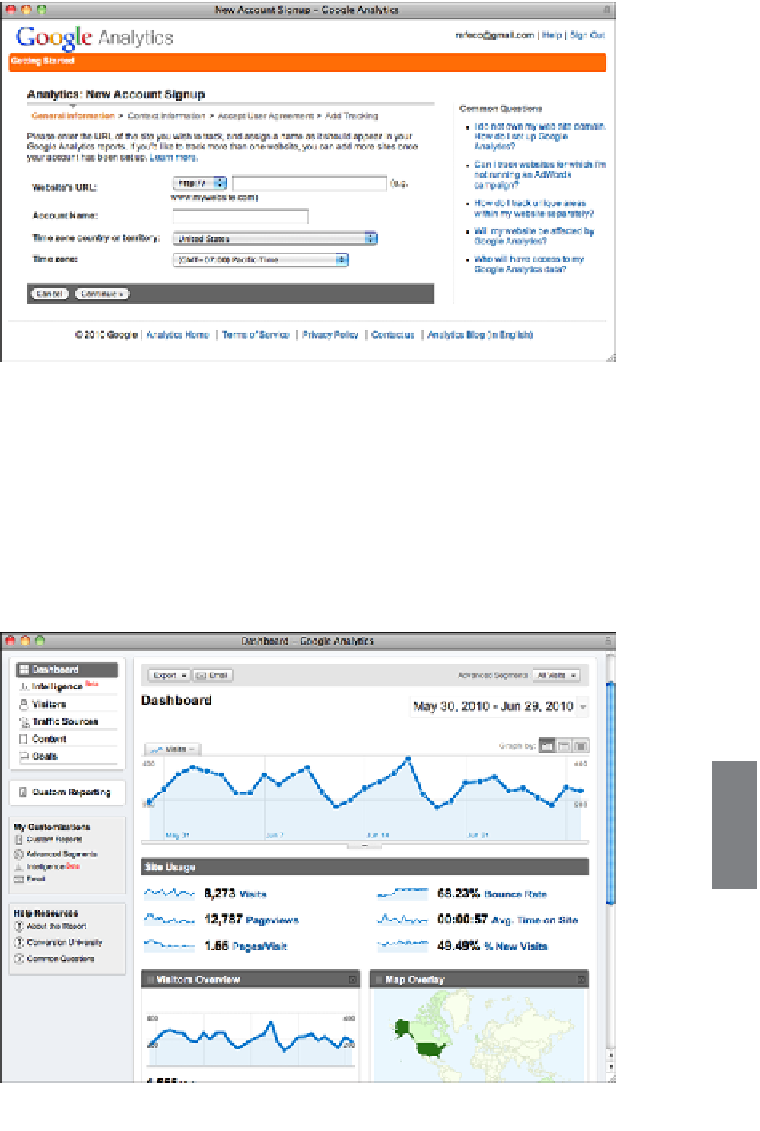HTML and CSS Reference
In-Depth Information
FIGURE 20.3
Setting up a new
Google Analytics
profile.
Using the Google Analytics Reports
After Google Analytics has been installed, it will start creating reports for your site about
24 hours later. To view the main report for your site, just click View Report for your site
in the Website Profiles list. The Dashboard shows some basic statistics about use of your
site—how many visits you've gotten each day for the past month, a map showing where
most of your visitors come from, and which pages on your site are the most popular. You
can see an example of the Dashboard in Figure 20.4.
FIGURE 20.4
The Google
Analytics
Dashboard.
20