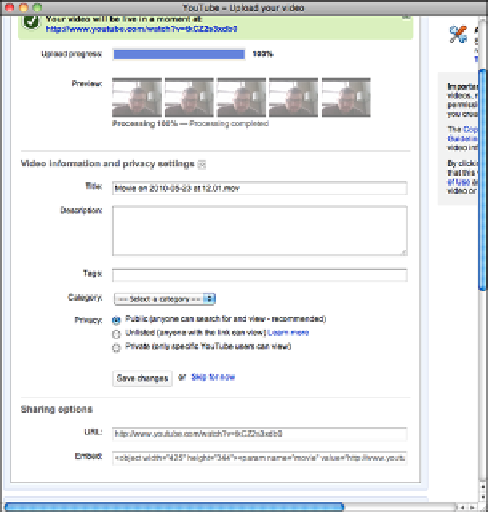HTML and CSS Reference
In-Depth Information
Uploading Videos to YouTube
YouTube provides a number of ways to upload video to the site. You can take video with
your webcam and upload it directly, or even send video taken on a smart phone to
YouTube. In this case, I'm going to upload an existing video file using the web interface.
To start the process, go to
http://upload.youtube.com/my_videos_uploada
and click the
Upload Video button. When you do so, a file selection box will appear that you can use
to locate and select the video file you want to upload.
NOTE
YouTube supports a wide variety of video formats, including those
used by most camcorders. Supported formats include MP4, MOV,
AVI, MWV, and FLV.
After you've selected a file, you'll immediately be taken to the file upload page, shown
in Figure 12.3. The page shows a progress indicator that lets you know how long your
video is going to take to upload and enables you to enter information about the video
you've uploaded. Using the form you can enter a title, description, category, and tags for
your video, all of which are important if you want YouTube users to find your video.
FIGURE 12.3
The YouTube file
upload page.