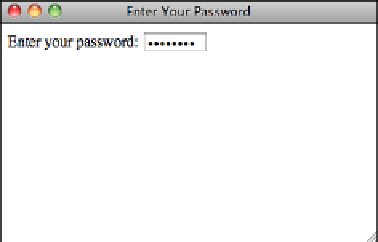HTML and CSS Reference
In-Depth Information
.
Output
FIGURE 11.6
A password form
field.
CAUTION
When data entered in a
password
field is sent to the server, it is
not encrypted in any way. Therefore, this is not a secure means of
transmitting sensitive information. Although the users can't read
what they are typing, the
password
control provides no other secu-
rity measures.
Creating Submit Buttons
Submit buttons are used to indicate that the user is finished filling out the form. Setting
the
type
attribute of the form to
submit
places a Submit button on the page with the
default label determined by the browser, usually
Submit Query
. To change the button
text, use the
value
attribute and enter your own label, as follows:
<input type=“submit” value=“Send Form Data” />
NOTE
Your forms can contain more than one Submit button.
If you include a
name
attribute for a Submit button, the
value
that you assign to the field
is sent to the server if the user clicks on that Submit button. This enables you to take dif-
ferent actions based on which Submit button the user clicks, if you have more than one.
For example, you could create two Submit buttons, both with the
name
attribute set to
“action”
. The first might have a value of
“edit”
and the second a value of
“delete”
. In
your script, you could test the value associated with that field to determine what the user
wanted to do when he submitted the form.