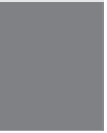HTML and CSS Reference
In-Depth Information
Q My client-side imagemaps aren't working. What's wrong?
A
Make sure that the pathnames or URLs in your
<area>
tags point to real files.
Also, make sure the map name in the
<map>
file matches the name of the map in
the
usemap
attribute in the
<img>
tag. Only the latter should have a pound sign in
front of it.
Q How can I create thumbnails of my images so that I can link them to larger
external images?
A
You'll have to do that with some type of image-editing program (such as Adobe
Photoshop); the Web won't do it for you. Just open up the image and scale it down
to the right size.
Q What about images that are partially transparent so that they can display
the page background? They look like they sort of float on the page. How do
I create those?
A
This is another task you can accomplish with an image-editing program. Both GIF
and PNG support transparency. Most image-editing programs provide the capabil-
ity to create these types of images.
Q Can I put HTML tags in the string for the
alt
attribute?
A
That would be nice, wouldn't it? Unfortunately, you can't. All you can do is put an
ordinary string in there. Keep it simple, and you should be fine.
9
Quiz
1.
What's the most important attribute of the
<img>
tag? What does it do?
2.
If you see a funny-looking icon rather than an image when you view your page, the
image isn't loading. What are some of the reasons this could happen?
3.
Why is it important to use the
alt
attribute to display a text alternative to an
image? When is it most important to do so?
4.
What is an imagemap?
5.
Why is it a good idea to also provide text versions of links that you create on an
imagemap?
6.
True or false: When you use the
background
shorthand property, the order of the
values is important.