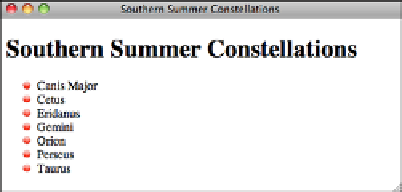HTML and CSS Reference
In-Depth Information
list-style-image: url(“Bullet.png”);
}
</style>
</head>
<body>
<h1>
Southern Summer Constellations
</h1>
<ul>
<li>
Canis Major
</li>
<li>
Cetus
</li>
<li>
Eridanus
</li>
<li>
Gemini
</li>
<li>
Orion
</li>
<li>
Perseus
</li>
<li>
Taurus
</li>
</ul>
</body>
</html>
9
.
Output
FIGURE 9.21
A list that uses
images for bullets.
You can also supply both the
list-style-image
and
list-style-type
properties so that
if the image is not found, the list will use the bullet style of your choosing.
Earlier in this lesson, you learned how to create an image that doubles as a link simply
by including the
<img>
tag inside a link tag (
<a>
). In this way, the entire image becomes
a link.
In an imagemap, you can define regions of an image as links. You can specify that cer-
tain areas of a map link to various pages, as in Figure 9.22. Or you can create visual
metaphors for the information you're presenting, such as a set of books on a shelf or a
photograph with a link from each person in the picture to a page with his or her biogra-
phy on it.