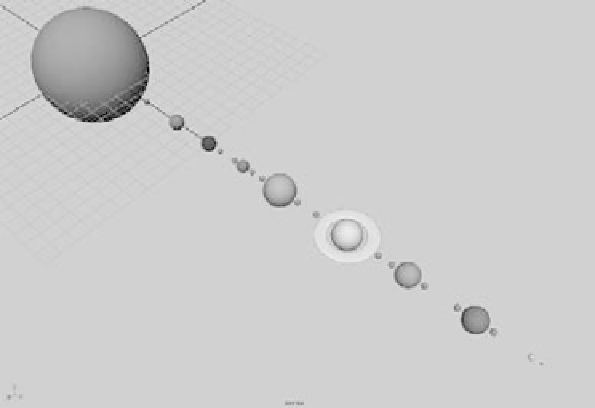Graphics Programs Reference
In-Depth Information
Figure 2.15
The Hypershade
window with all
the colored planet
shading groups
4. Next, apply shaders to the planets. Select a planet in the Perspective window, and
right-click its corresponding material in the Hypershade window to open a mark-
ing menu. Drag up to highlight Assign Material to Selection, and release the button
to select it. You can also use the middle mouse button to drag the material from
the Hypershade window to its planet. Leave the moons set to the default gray color.
When you're finished, you should have a scene similar to Figure 2.16.
Figure 2.16
The shaded planets
in perspective view
Now that you're finished, you're ready to animate. Save this file; if you enabled
Incremental Save as recommended earlier, your file won't be replaced with subsequent