Graphics Programs Reference
In-Depth Information
4. In the Radius Scale heading in the Attribute Editor, click the arrow to the right of the
ramp to open a larger view of the ramp, as shown in Figure 12.30.
5. Click and drag the ramp's first and only handle (an open circle at the upper-left cor-
ner of the Ramp window) down to a value of about 0.25, as shown in Figure 12.31.
The particles get smaller as you adjust the ramp value.
Figure 12.30
Open the Radius
Scale ramp.
Figure 12.31
Decrease the Radius
of the nParticles
using the Radius
Scale ramp.
6. To allow the particles to grow in size, add a second handle to the scale curve by
clicking anywhere on that line, and drag to a value of 1.0 and the position shown
in Figure 12.32. The particles toward the end of the spray get larger.
7. You can set up collisions so the nParticle steam doesn't travel right through the mesh
of the locomotive. Select the meshes shown in Figure 12.33, and choose nMesh
➔
Create Passive Collider.