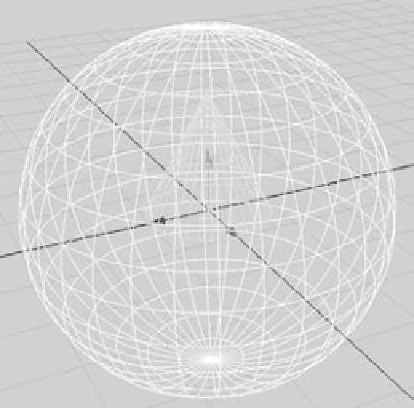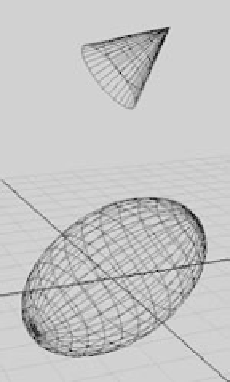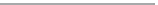Graphics Programs Reference
In-Depth Information
source at its pivot point to the pivot point of the target. Offset would dictate the distance
between their pivots in any of the axes.
You can constrain the same source to more than one target
object. The source then takes up the average position between
the multiple targets. By setting the Weight slider in the option
box, you can create more of an influence on the source by any
of the targets.
In Figure 9.52, a cone has been point-constrained to a
sphere. Wherever the sphere goes, the cone follows. This is
different from parenting the cone to the sphere in that only its
translations are affected by the sphere. If you rotate or scale
the sphere, the cone won't rotate or scale with it.
Although you can blend keyframe animation with con-
straint animation, as a beginner to Maya, consider that after
you set a point constraint like that shown in Figure 9.52,
you're unable to control the cone's Translate attributes because
they're being driven by the sphere's translations.
Point constraints are perfect to animate a character carrying a cane or a sword, for
example. The rotations on the sword are still free to animate, but the sword is attached to
the character's belt and follows the character throughout the scene.
Figure 9.52
A cone point that
is constrained to a
sphere follows that
sphere's position.
The Orient Constraint
An
orient constraint
attaches the source's Rotation attributes to the target's Rotation
attributes. Select the target object(s) first, and then Shift+click the source object. In the
Animation menu, choose Constrain
➔
Orient
r
.
The Offset parameter allows you to set an offset in any
axis. Otherwise, the source assumes the exact orientation
of the target. In the case of multiple targets, the source
uses the average of their orientations. Figure 9.53 shows
the cone's orientation following an elongated sphere (the
target).
A rotation constraint saves a lot of hassle when you have
to animate an object to keep rotating in the same direction
as another object. For example, if two speedboats are cruis-
ing along neck and neck and one turns, the other can turn
to match, keeping them both on course. You can also set
offsets and animate them to make the second boat look as if
it's reacting to the other so that the animation doesn't look
too perfect.
Figure 9.53
The cone's rotations
match the sphere's
rotations.