Graphics Programs Reference
In-Depth Information
Figure 7.135
The UV snapshot for
the decorative box,
shown as black lines
on white. You may
see white lines on
black in Photoshop.
2. Open the UV snapshot image in Photoshop or your favorite image editor, and set
it as its own layer. Rename the layer to UV Snapshot. I've done the heavy lifting for
you and have prepared five photos of the decorative box that you can use to map the
model. Figure 7.136 show the photos of the box. This image file is included as
lineup
.jpg
in the
Sourceimages
folder in the Decorative_Box project on the CD.
Figure 7.136
Photos of the box
Top
Right
Left
Front
Back